概要
Firebase を使って色々やるチュートリアル。
Firebase は、高品質のアプリを迅速に開発できる Google のモバイル プラットフォームで、ビジネスの成長に役立ちます。
事前準備:プロジェクトの作成と開発の準備
プロジェクトの作成
トップページから、プロジェクトを作る。
http://console.firebase.google.com/
愛着が湧く名前が良いと思う。今回は matomelien とした。まとめサイト関連のサービス作るの好き。
リポジトリの整備
git のリポジトリを整備していく。
Firebase では、一つのリポジトリに Firebase の各サービスに対するソースコードをまとめる構成がとれそうなので、まとめる。
ROOT/
├── functions // Firebase Functions
...
└── public // Firebase Hosting
プロジェクト名でディレクトリを作って git init . しておく。
$ mkdir matomelien
$ cd matomelien
$ git init .
以降はこのディレクトリをルートとする。
Firebase CLI のインストール
node 及び npm のインストール手順はここでは割愛する。
Global に firebase-tools をインストールしておく。
$ npm install -g firebase-tools
以降は以下のバージョンを使って作業をしている。
$ node --version
v14.14.0
$ npm --version
6.14.8
$ firebase --version
9.3.0
プロジェクトの初期化
チュートリアルに沿って以下のコマンドでログインする。
$ firebase login
Functions で API を作る
今回は TypeScript を使う前提で進める。
ドキュメント:https://firebase.google.com/docs/functions/
Functions の初期化
以下のコマンドを実行する。
firebase init functions
すると、まずどうやってプロジェクトを作成するか聞かれる。今回は既に matomelien を作成済なので、Use an exists project を選択。
? Please select an option:
❯ Use an existing project
Create a new project
Add Firebase to an existing Google Cloud Platform project
Don't set up a default project
ログインしているユーザに紐づく Project の一覧を出してくれるので、選択。上は typo したやつ。
? Select a default Firebase project for this directory: (Use arrow keys)
matomelian (matomelian)
❯ matomelien (matomelien)
言語選び。TypeScript を選択。
? What language would you like to use to write Cloud Functions?
JavaScript
❯ TypeScript
ESLint は私の場合は入れておく。
? Do you want to use ESLint to catch probable bugs and enforce style? (Y/n)
npm install していい?と聞かれるのでまぁそのまま OK。
✔ Wrote functions/package.json
✔ Wrote functions/.eslintrc.js
✔ Wrote functions/tsconfig.json
✔ Wrote functions/tsconfig.dev.json
✔ Wrote functions/src/index.ts
✔ Wrote functions/.gitignore
? Do you want to install dependencies with npm now? (Y/n)
完了すると、雛形を一通り作成してくれる。これで初期化は完了。
Http Request で起動する Hello World! の local 実行と Deploy
functions/src/index.ts で export した function が deploy される。
functions/src/index.ts にコメントアウトされた雛形があるので、このコメントアウトを外してみる。
import * as functions from "firebase-functions";
-// // Start writing Firebase Functions
-// // https://firebase.google.com/docs/functions/typescript
-//
-// export const helloWorld = functions.https.onRequest((request, response) => {
-// functions.logger.info("Hello logs!", {structuredData: true});
-// response.send("Hello from Firebase!");
-// });
+// Start writing Firebase Functions
+// https://firebase.google.com/docs/functions/typescript
+
+export const helloWorld = functions.https.onRequest((request, response) => {
+ functions.logger.info("Hello logs!", {structuredData: true});
+ response.send("Hello from Firebase!");
+});
localhost で実行する前に TypeScript だと build してトランスパイルする必要があるので、行う。
https://firebase.google.com/docs/functions/typescript?hl=ja#emulating_typescript_functions
$ cd functions
$ npm run build
成功したら、以下のコマンドを使って emulator を起動する。
$ firebase emulators:start
(略)
✔ functions[helloWorld]: http function initialized (http://localhost:5001/matomelien/us-central1/helloWorld).
(略)
上の表にある URL にアクセスする。
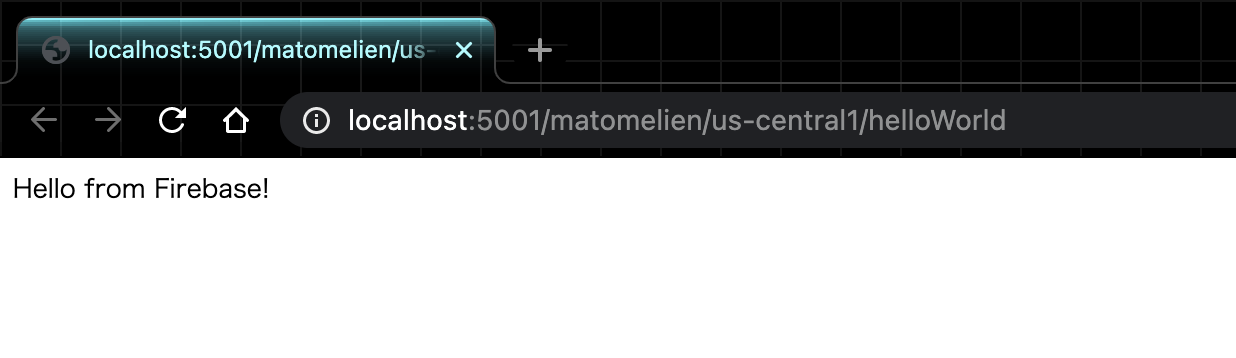
動いてることが確認できたので、実際に本番にデプロイする。
ここでエラーが。有料プランにあげてって言われている。前無料でできたのにな・・・
$ firebase deploy --only functions
(略)
Error: Your project matomelien must be on the Blaze (pay-as-you-go) plan to complete this command. Reqthis command. Required API cloudbuild.googleapis.com can't be enabled until the upgras cograde, visit uired API cloudbuild.googleapis.com cde is complete. To upgrade, visit the following URL:
https://console.firebase.google.com/project/matomelien/usage/details
調べたら元々 Node8 のランタイムを無料プランで提供してたけど、それが去年非推奨になって Node10 以降でしか使えなくなった。
Node10 以降は Blaze(従量課金プラン)でしか提供していない模様。
https://qiita.com/azukiazusa/items/edd6ca9cba2d48c4c3e2
Pricing はここ。